How to Edit Already Submitted IBPS Application Form? How to Correct IBPS Application Form Mistakes Online?
Hello, guys! We hope that your preparation for IBPS exams is burning the midnight oils for beating your hunger to win the tough competition. You may be working hard to form your strategy plans in directing your studies on the way where your goal lives.
Forming timetables, downloading numerous study materials from the internet, a lot of practices and taking out admit cards are believed to be the most crucial steps to reach forward to any competition.
But, these are surely not the primary steps to give a start to your career until and unless you filled up the right application form within right given time with a point to point accuracies. Check some steps for How to apply for IBPS Exam?
www.ibpsrecruitment.in is full of so many articles referring to IBPS exams and every day, we encounter with so many doubts of students related to concerning examination or ibps application forms corrections.
Although we always try our best to answer their doubts right below their comment box, still we felt that there is a crucial need to encapsulate all your possible doubts in the same place and form a single capsule.
So, here in this article, we have tried to provide solutions to your frequently asked questions. So, just find your doubts below and associated answers with them.
- How to Edit IBPS Online Application Form?
- Can we edit IBPS Application Form After Payment?
- IBPS Form Correction Method
- How to Edit IBPS PO/Clerk/ RRB/ SO application form?
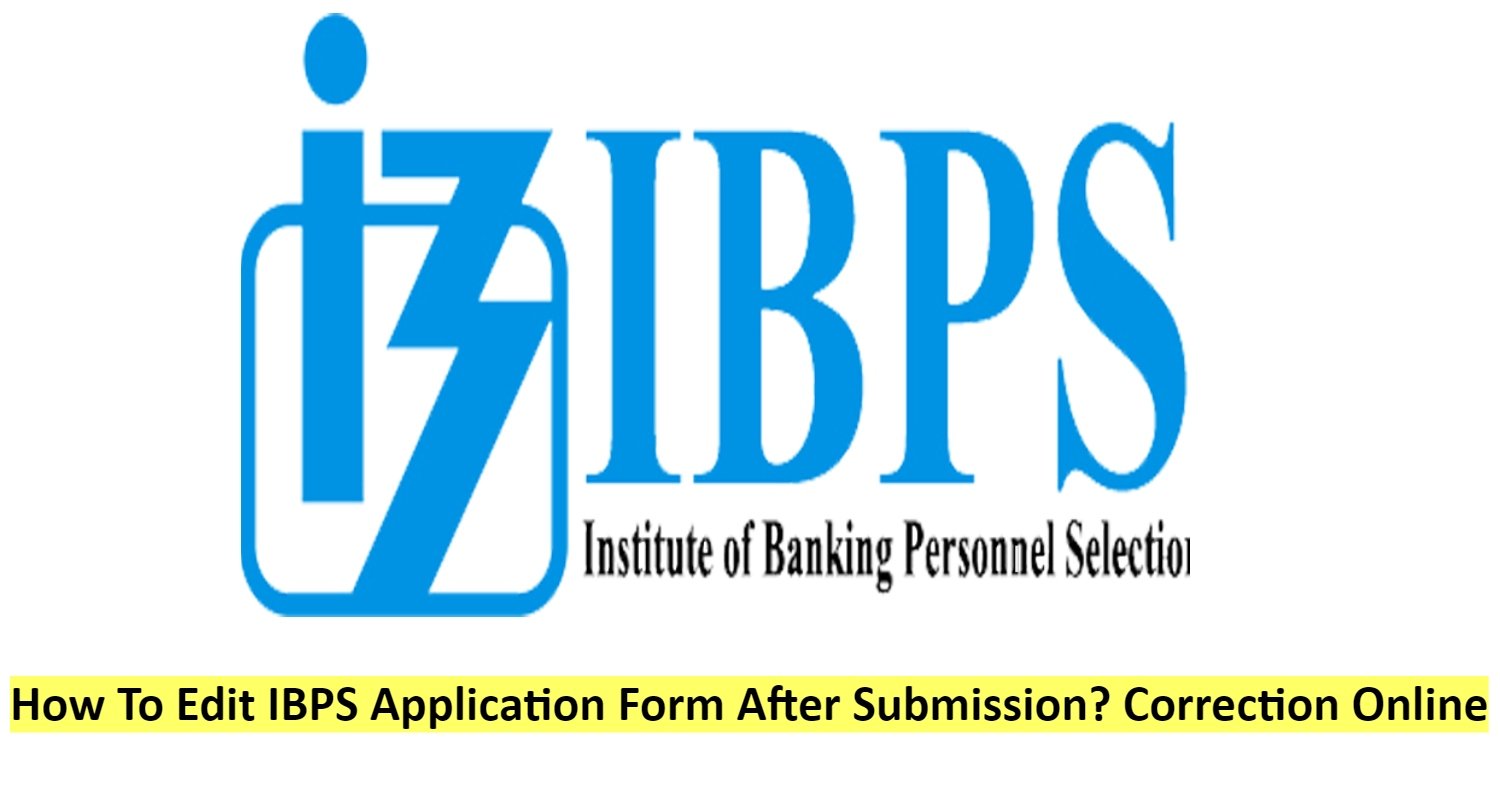
How to Edit IBPS Application Form After Submission / Payment?
- Question-1 How to edit the application form once it is submitted?
You can edit your ibps form, even after submission. You need to follow the below steps-
- Go to www.ibps.in
- Click on the available link to ‘Apply Online’ for your concerning examination.
- A portal will open where you find registration panels and application form panels. There you will also find a tab naming “ Login for already registered candidates” particularly for editing online application form which is once submitted.
- You need to enter your credentials here and simply login.
- Click edit tab and You can make corrections in the form opened wherever you want to and submit it finally.
- Take a printout of the registration details.
- Click on logout.
- Click on YES
After doing above your problem will be resolved.
- Question 2- Can I make corrections after submitting the ibps form and already paid fees?
No, you can not make any further corrections once you paid your fees, even if the date of registration is active that time. But, you can refill your form and pay the fees again with correct details this time.
- Question 3- How to correct DOB after submitting the application form?
You cannot correct DOB after you have submitted your form with application fees. In case, you haven’t submitted your fees but filled the form then you can edit it, condition applies that date of registration should be active.
- Go to www.ibps.in
- Click on the available link to ‘Apply Online’ for your concerning examination.
- A portal will open where you find registration panels and application form panels. There you will also find a tab naming “ Login for already registered candidates” particularly for editing online application form which is once submitted.
- You need to enter your credentials here and simply login.
- Click edit tab and You can make corrections to your DOB here in the form opened and submit it finally.
IBPS Prelims Preparation Tips IBPS Mains Preparation Tips
- Question 4- Will I be rejected if I entered the wrong DOB in my application form?
Certainly not. The wrong DOB inside the form could be your unintentional practice. If you have cleared the first 2 phases of examination then during 3rd phase you can show your original 10th certificates and mark-sheet having right date of birth. You may have to write an application to the Chairman of Board prescribing your fault and corrections to be made enclosed with associated proofs.
- Question 5- Can the exam center can be changed, once allotted in the admit card?
No, this is mandatory to reach only at that exam center which is allotted to you and your exam center would be mentioned inside your admit card.
- Question 6- Can my exam date be shifted?
No, even in emergencies, IBPS does not permit you to change your exam date according to you.
- Question 7- Which fields can be corrected after partial submission of IBPS form?
Spellings mistakes, the percentage of the 10th class, your DOB, personal detail of candidate or contact details can be entertained here.
- Question 8- I haven’t received a confirmation email after submitting my form. What does it mean?
If you haven’t received the confirmation email then it can be due to the wrong email address entered by you in the form. You can take ‘Preview’ of your form from the IBPS screen.
In case of doubt about the successful Registration, candidates are advised to visit the Page for Re-Print of Application / e-Receipt, generate the Printout and preserve the soft copy and hard copy (printout) of the Application.
| Latest IBPS Exam Pattern 2024 | Latest IBPS Exam Syllabus 2024 |
| How to Crack IBPS English Paper Without Coaching? | आईबीपीएस बैंक परीक्षा की तैयारी कैसे करे? टिप्स – ट्रिक्स |
- Question 9- What to do if I have lost IBPS online application form?
If you have lost IBPS online form then before the closing date just visit www.ibps.in & there you see option like APPLICATION PRINTOUT REPRINT
You can reprint the application but you have to provide REGISTRATION ID WITH DATE OF BIRTH & WITH PASSWORD.
- Question 10- What if payment is made but registration is not confirmed?
In that case, the bank will re-credit your payment which is debited after some time. This is always necessary to take a print out of the payment receipt.
Question 11– If the candidate belongs to OBC category as per state norms but not in the central list. Which category should be mentioned on the application form?
In case, when the caste category is not defined in the central list, then the candidates will be considered as General Category Member, so they’ll have to mention their category as General only.
Question 12– Can exam center location and date of the exam can be changed according to student preferences?
No, surely not.
Question 13- I am not able to upload my photograph and signature. What may be the reason?
May be you are not following the correct dimensions set by the organization required to upload your images correctly.
May be your internet connection is slow or shut down.
| How to Prepare Reasoning for IBPS Exam? | How to Prepare English for IBPS Exam? |
| How to Prepare GK for IBPS Exam? | How to Prepare Current Affairs for IBPS? |
Question 14– I have mistakenly uploaded my wrong signature/ wrong photo in my application form. Can I re-edit it?
Yes, you can but only when you have partially submitted your form or you have not click the final submit button. After payment, you will not be entertained for this facility.
Question 15– What are the instructions to be followed while filling up our application form?
- Carefully enter all your detail because once submitted, IBPS don’t allow to re-correct them on any condition.
- It is always advisable to click save and submit button rather than submit button. It is because ‘Save and submit’ button provides you the facility to recheck your form details again and edit the fields in case you skipped or wrongly entered any detail.
- Your Photograph should be passport size and there should not be any fancy looks, just a clear and simple front image is required.
- Your signature should be valid and correctly angled.
- Take care of the dimensions of your digital photograph and signature as per the limits prescribed in the application for both images, otherwise, the form will not upload the image in itself.
- While doing payment, it is necessary to take out the receipt of payment thus confirming that you have successfully made the payment.
- While uploading photos, your screen will be displaying your registration ID and password. Or you will receive e-mail for this. Just save these credentials at some safe place so that you can refer them easier to grab your admit cards or results at later stages.
After going through the above-explained doubts, still, you feel that some doubt of you is not clear about How to make a correction in ibps form? then please mention it in the below comment box. we will answer you shortly.